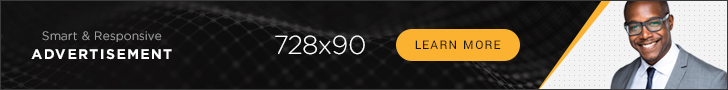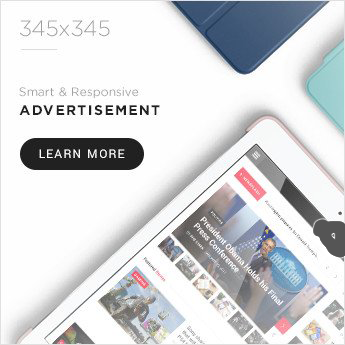Top of page {#topofpage}
Contents
CG Manual: Capital Gains Tax (CGT) on UK Property Account guidance. 1
Part 1 Accessing the Capital Gains Tax (CGT) on UK Property Account 3
1.1 Before you start 3
1.11 UK residents. 3
1.12 Non-UK residents. 4
1.13 Paper returns. 4
1.14 Information required. 4
1.2 Individuals. 5
1.21 Agent authorisation. 5
1.3 Agents. 6
1.4 Trusts. 7
1.5 Personal representatives and capacitors. 7
1.51 Agent authorisation. 8
1.52 Period of administration. 8
1.53 Amendments. 8
1.6 Non-UK residents. 9
1.7 Making a payment 10
1.71 Pay by online or telephone banking. 10
1.72 Pay by debit or corporate credit card. 10
1.73 Pay by cheque. 11
Part 2 – Submitting returns through the CGT on UK Property Account 12
2.1. Introduction. 12
2.2 The calculation. 13
2.2.1 Initial gain or loss. 13
2.2.2 Gain or loss after reliefs. 14
2.2.3 Overall gain. 14
2.2.4 CGT due for this return. 15
2.2.5 Computation – Legislation. 16
2.3 The “Before you start” section of the return submitted through the CGT on UK Property Account 18
2.4 The “Provide details” section of the return submitted through the CGT on UK Property Account 20
2.4.1 Enter property Address. 20
2.4.2 Enter sale or disposal details. 20
2.4.3 Enter purchase or acquisition details. 21
2.4.4 Enter reliefs. 23
2.5 “Report and pay the tax” section of the return submitted through the CGT on UK Property Account 25
2.5.1 Enter losses and exemptions. 25
2.5.2 Enter CGT liability so far this year 26
2.5.3 Have any of the amounts in this return been estimated?. 27
2.5.4 How much CGT is due for this return?. 28
2.5.5 Upload files. 29
2.5.6 Amendments – changes to a submitted estimates etc. 30
2.5.7 Amendments – provisional claims and finalising them.. 31
2.5.8. Amendments – to correct errors or omissions in submitted returns. 31
2.5.9 CGT on UK Property Account for multiple returns in a tax year. 34
2.6 Complex and Miscellaneous Scenarios. 39
2.6.1 Multiple disposals in the same tax year where completion date for each is the same. 39
2.6.2 Instances where a return submitted through the CGT on UK Property Account is not required because a Self Assessment return is filed instead. 39
2.6.3 Mixed use properties. 41
2.6.4 Multiple acquisition dates /acquisition by instalments. 41
2.6.5 Chargeable event gains/ Top slicing. 41
2.6.6 Business Asset Disposal Relief (BADR) 42
2.7 Further aspects covered by legislation. 42
2.7.1 Record keeping requirements. 42
2.7.2 Aspects not covered in this guidance. 43
This section provides information for individuals, trustees, personal representatives, and agents on using HMRC’s online service to report and pay Capital Gains Tax (CGT) on UK Property.
Where the guidance refers to a return or the return it is referring to the property return submitted through the CGT on UK Property Account, any references to other returns will be clearly indicated, such as a Self Assessment return.
The CGT on UK Property Account can be used by:
- UK tax-resident individuals
- Non-UK tax resident individuals
- Trustees
- Personal Representatives
- Agents
- Capacitors
The service can be accessed at https://www.tax.service.gov.uk/capital-gains-tax-uk-property/start/report-pay-capital-gains-tax-uk-property .
Information on how to complete property returns and how the CGT for disposals is calculated using the service is available at Part 2 – Submitting returns through the CGT on UK Property Account.
Customers can contact HMRC for further help accessing their CGT on UK Property Account.
1.1 Before you start
The reporting requirements for non-UK residents and residents are different. Before using this service, the person who made the disposal must determine what they believe their residence status to be for the tax year of the disposal. Further information on determining residence status can be found in RDRM11000 .
1.11 UK residents
From 6 April 2020, UK residents, who make a disposal of UK residential property must use the CGT on UK Property Account to report and pay to HMRC any CGT arising from the disposal:
- Within 30 days of disposing of the property, if the completion date was between 6 April 2020 and 26 October 2021.
- Within 60 days of disposing of the property if the completion date was on or after 27 October 2021.
There is no need to report any disposal where there is no CGT liability (although users can report such disposals voluntarily). There may be no liability for example if:
- Private Residence Relief applies in full, see CG64200c
- The gain is covered by the Annual Exemption, see CG18000p
- The gain is covered by brought forward losses or current year losses realised prior to completion of the disposal, see part 2.5.1 of this guidance, and CG15800p for further CG guidance on losses.
- A CGT Relief applies which reduces the full gain to nil, see part 2.4.4 of this guidance and CG60201c
1.12 Non-UK residents
Non-UK residents must report all disposals of UK property to HMRC, even if there is no tax to pay or have made a loss. This includes any disposal of residential or non-residential UK land and indirect disposals of UK property. The relevant legislation can be found in schedule 2 of the Finance Act 2019. Further details on non-UK resident disposals can be found in CG73920P further information regarding disposal made by Collective Investment Vehicles can be found in CG73995P.
1.13 Paper returns
Paper returns should be made only in the following circumstances, where the person reporting the disposal is:
- Digitally excluded or unable to pass HMRC’s online verification process
- An agent who has been engaged only to deal with a return
- A personal representative who wants to authorise a different agent to deal with the deceased estate to the one who deals with their individual tax affairs
- A personal representative who wants to amend a return which has already been sent online
- A Capacitor (such as Power of Attorney) who wants to authorise an agent to file, the UK property return
- A Capacitor who wants to amend a return which has already been sent online
- A corporate trustee
- A secure or Public Department 1 customer who doesn’t file returns online with HMRC.
Paper returns may be requested by contacting HMRC.
1.14 Information required
The following information is required to make a return:
- Property address and postcode of the property being disposed of
- Date you acquired the property
- Date contracts were exchanged for the disposal of the property
- The completion date (conveyancing date)
- Value of the property when it was acquired
- Value of the property when it was disposed of
- Costs of buying, selling, or making improvements to the property see CG15180
- Details of any tax reliefs, allowances, or exemptions available
- Property type, for non-residents. (such as residential, non-residential, mixed use or indirect disposal)
Further guidance regarding the acquisition details can be found in [link to 2.4].
Back to top of page
1.2 Individuals
UK resident individuals may use the CGT on UK Property Account to:
- report a taxable gain on the disposal of an interest in a UK residential property or land made from 6 April 2020
- pay CGT owed for that disposal
- view and amend previous returns made through the account.
A Government Gateway User ID and password is required to set up an account. Individuals who have set up a Personal Tax Account with HMRC can use the same credentials to set up a CGT UK Property Disposal account.
To create a Government Gateway account and CGT on UK Property Account, individuals should visit Sign in using Government Gateway – GOV.UK (access.service.gov.uk) and choosing the option to ‘Create sign in details.’ Individuals should only have one CGT on UK Property Account which is accessed using a single Government Gateway User ID.
Where the property disposed of was owned by more than one person, each owner must report their share of the disposal. Part 2.4.2 of this guidance gives further detail, of how users should enter their share when reporting the disposal details.
1.21 Agent authorisation
Individuals may authorise an agent to report and pay CGT from the disposals of UK property on their behalf. Authorisation will allow an agent to:
- report disposals to HMRC;
- view all previous and current UK Property Account returns and;
- make reports if further disposals are made during the same tax year. Only one agent may be authorised to manage a UK Property Account at any one time.
The individual must use their Government Gateway User ID and password to create a CGT on UK Property Account. A second Government Gateway account should not be created for the purpose of agent authorisation.
To authorise an agent, the individual must give their CGT on UK Property Account number and UK postcode to the agent. Individuals will receive a hyperlink via email in return from the agent they intend to authorise. They must use this link within 21 days and follow the instructions to authorise their chosen agent to manage their account thus completing the “digital handshake”. The email containing the link should be retained for future reference as it may be used to remove agent authorisation later.
Guidance is available on the removal of agent authorisation at https://www.gov.uk/guidance/change-or-remove-your-tax-agents-authorisation
1.3 Agents
An agent services account is required for an agent to manage a client’s CGT on UK Property Account. An agent services account may be created at https://www.gov.uk/guidance/get-an-hmrc-agent-services-account .
The agent must have the client’s CGT on UK Property Account number and the client’s UK postcode (if UK resident) or country of residence (if non-UK resident) in order to request authorisation.
Agents will receive an email once their client has accepted or rejected the authorisation request. Authorisation requests may be tracked within the agent services account.
To gain authorisation, an agent must complete a “digital handshake” by completing the following steps:
- Sign in to their agent services account.
- Select ‘ask a client to authorise you’ to manage the client’s CGT on UK Property Account.
- Enter the client’s details which will generate a link to share with the client and the date it expires.
- Send the client an email asking the client to use the link within 21 days to authorise the agent using the Government Gateway user ID that matches the CGT on UK Property account.
- The client accepts or rejects the authorisation request. Once the request is accepted the agent is able to manage the account and returns on behalf of the client.
- If the original link expires before the client accepts or rejects the request, the agent should generate a new link by repeating the steps above.
Agent authorisation will continue until removed by the client. The client should retain the email with the link to be able to remove authorisation as set out at https://www.gov.uk/guidance/change-or-remove-your-tax-agents-authorisation
If an individual has already authorised an agent to manage their CGT on UK Property Account and does not wish to replace their existing agent, an agent may request a paper return by Contacting HMRC . A paper return may not be amended online.
To replace an agent, agent authorisation must be removed from the existing agent and authorisation given to the new agent.
1.4 Trusts
Trusts that become liable for CGT must be registered with the Trust Registration Service (TRS) before creating a CGT on UK Property Account. Details on the requirements to register a trust are set out in the Trust Registration Service Manual at https://www.gov.uk/hmrc-internal-manuals/trust-registration-service-manual .
Trustees can register for TRS at https://www.gov.uk/guidance/register-a-trust-as-a-trustee
Guidance on using TRS is available in the Trust Registration Service Manual https://www.gov.uk/hmrc-internal-manuals/trust-registration-service-manual
Trustees should use the Organisation Government Gateway user ID and password used to access TRS and the trust Unique Taxpayer Reference (UTR) or Trust Registration Number (TRN) to create their CGT on UK Property Account.
Corporate trustees should request a paper return – see 1.13.
1.5 Personal representatives and capacitors
Personal representatives and capacitors may complete a return for an estate or on behalf of an individual they have the authority to act on via their own CGT on UK Property Account.
A capacitor is someone who helps a friend or relative manage their tax, such as a power of attorney.
Personal representatives and capacitors must have a CGT on UK Property Account to manage and report gains for the estate or individual they are acting for. The same CGT on UK Property Account may be used to manage and report gains for the personal representative or capacitor’s own affairs. Only one personal representative is required to make the report on behalf of the individual that made the disposal.
To start a return for an estate or on behalf of an estate of another individual, personal representatives and capacitors should:
- Sign in to their own CGT on UK Property Account or create one (see section 1.2)
- Start a new return
- Select the option to complete the return for someone else or someone who has died
- Enter the person’s full name and, if available, one of the following:
- Their National Insurance Number
- Their Self Assessment Unique Taxpayer Reference
- Their CGT on UK Property Account number
- The date of the individual’s death (for personal representatives)
- Capacitors should provide evidence that they have the authority to act on the individual’s behalf, for example a lasting power of attorney (LPA) document, which can be uploaded as an attachment when submitting the return.
The details provided must match the details HMRC holds about that person.
1.51 Agent authorisation
Personal representatives may authorise an agent using the digital handshake process set out in 1.3 to report and pay CGT from the disposals of UK property on their behalf via their personal CGT on UK Property Account. Authorisation will allow an agent to report disposals online to HMRC. Returns sent by an agent on behalf of a personal representative cannot be viewed or amended online after they have been submitted. To make an amendment, the agent will need to contact the HMRC taxes helpline on 0300 200 3300 to request a paper form.
Authorisation will enable the agent to view returns previously submitted by the personal representative for their personal tax affairs. It is not currently possible for an agent to be authorised for a single return.
1.52 Period of administration
Personal representatives should use the CGT on UK Property Account to report disposals to HMRC made during the period of administration (see CG30700.)
In period of administration cases, a charge is not created in real time. When the return is submitted online a message will be displayed advising that HMRC will contact the personal representative with the amount due and how payment can be made. The payment window is stopped when the return is received and will restart once the charge is raised.
When the charge is raised manually by HMRC a letter will be issued advising of the charge reference number, how to pay and what date to pay it buy. For completion dates on or after 27 October 2021, personal representatives are given the greater of 30 days from the date the charge is raised or 60 days from the completion date to pay the tax due. For completion dates between 6 April 2020 and 26 October 2021, personal representatives will be given 30 days from the date the charge is raised to pay.
1.53 Amendments
A return completed by a personal representative or capacitor and sent to HMRC is not available to view or amend through the CGT on UK Property Account. This is to protect customer information held on the account. It is recommended that personal representatives and capacitors retain a digital or printed copy of the return for their records.
To make amendments to a return, personal representatives and capacitors will need to contact HMRC to request a paper form to make the amendment.
Back to top of page
1.6 Non-UK residents
From 6 April 2020, non-UK tax residents must use the CGT on UK Property Account service to report all disposals of an interest in UK property i.e. real estate, including where there is no tax to pay or a loss has been made. An interest in UK property includes:
- Residential UK property or land
- Non-residential UK property or land
- Mixed use UK property or land (part residential and part non-residential)
- Rights to assets that derive at least 75% of their value from UK land (indirect disposals)
Guidance on the rules affecting property disposals by non-residents which apply from 6 April 2019 can be found in CG73920p. Note that between 6 April 2019 and 6 April 2020 a different service was used by non- residents to report under these rules.
In a scenario where the user is not UK tax resident and not sure of their tax residence, the user should enter their country of residence as the country that they are expecting to spend the most time in during the tax year of disposal. This will allow the user to report their disposal but will not impact on the calculation of the CGT liability. Further information on determining residence status can be found in RDRM11000 .
Alternative sign-in process
If a non-resident cannot set up a Government Gateway account, for example, if they do not have a National Insurance number or UTR (Unique Tax Reference) they must use the alternative sign-in process that requires only an email address (validated by a code sent by email shortly after entering the email address) and the address of the property in the UK.
- Go to https://www.tax.service.gov.uk/capital-gains-tax-uk-property/start/report-pay-capital-gains-tax-uk-property
- Scroll down to ‘Before You Start’
- Then click ‘Start’
- This will take the user to a webpage with the URL https://www.access.service.gov.uk/login/signin/creds (this page cannot be accessed directly)
- Click on the Create sign in details (Ignore the Government Gateway boxes)
- Enter your email
- The user will receive a code by email
- Follow the on-screen instructions to complete registration
If the user is unable to receive a code to mobile phone via a text message or receive a code by voice call to a UK mobile or landline, the user may use an authentication app.
1.7 Making a payment
Payments may be made by clicking on the pay now button in the online CGT on UK Property Account system or by one of these payment methods:
- Online or telephone banking
- Debit or corporate credit card online
- Cheque
The 14-digit payment reference number starting with X is required when users make payments. This is found:
- In the CGT on UK Property Account if the return was submitted online
- In the letter sent to person making the return by HMRC if they have submitted a paper return
- In the letter sent to the personal representative by HMRC for a Period of Administration Estate, when the return was made online.
1.71 Pay by online or telephone banking
Payments can be made using online banking or telephone banking, Faster Payments, CHAPS or Bacs.
It usually takes up to 3 working days for payments to reach HMRC. Customers should check the bank’s transaction limits and processing times before making a payment to ensure payment is made and received on time.
UK
| Sort code | Account number | Account name |
|---|---|---|
| 08 32 10 | 12001020 | HMRC Shipley |
Overseas
| Account number (IBAN) | Bank identifier code (BIC) | Account name |
|---|---|---|
| GB03BARC20114783977692 | BARCGB22 | HMRC Shipley |
1.72 Pay by debit or corporate credit card
Payments can be made online with a debit card or corporate credit card.
HMRC will accept a card payment on the date it is made, not the date it reaches HMRC’s account – including on bank holidays and weekends.
Payments cannot be made with a personal credit card.
There is a fee if paying by corporate credit card or corporate debit card. The fee is not refundable.
There is no fee if paid by personal debit card.
1.73 Pay by cheque
Payments can be made by cheque through the post. Make the cheque payable to ‘HM Revenue and Customs only’ and send it to:
HMRC
Direct
BX5 5BD
Write the 14-digit Capital Gains reference number {#}on the back of the cheque.
It usually takes 3 working days for payments to reach HMRC.
Back to top of page
2.1. Introduction
Part 1 of the guidance sets out how all users access the Capital Gains Tax (CGT) on UK Property Account and check that they should be using the account to report details of property disposals and pay the CGT notionally chargeable.
By notionally chargeable, here we mean the amount of CGT due in-year on the property disposals to which this account relates as opposed to the full amount of CGT chargeable for the Tax Year. More detail is provided in section 2.2.5.
This section of the guidance specifically sets out how users should complete their online property returns for UK residents and how the CGT notionally chargeable is calculated for their property disposals. Where this section of guidance refers to a return or the return it is referring to the property return submitted through the CGT on Property Disposals Account, any references to other returns will be clearly indicated, such as a Self Assessment return.
Firstly, the guidance sets out an example computation to demonstrate the information required to calculate the CGT notionally chargeable.
Then this part of the guidance goes on to cover the details that the user is required to provide in their return in the section titled 2.3 Before you start, 2.4 Provide details, and 2.5 Report and Pay the tax. This is intended as a general guide to the information for UK residents to provide through the account, the order and precise wording of the questions the user will see will depend upon the information entered and selected by the user.
Where possible from the details entered, the account provides a calculation.
The user is then able to upload any supporting documentation, submit their return and pay the tax through the CGT on UK Property Account.
As highlighted above this part of the guidance is specifically directed at UK residents. For a non-UK resident (including split year cases where the person is UK resident but the disposal is in the overseas part of a split year) other guidance including the computational rules for gains are in the main part of the Capital Gains Manual see CG73920 onwards.
The guidance at 2.6 covers some of the more common miscellaneous and complex areas where the general guidance requires expansion. This includes how to report:
- Multiple disposals in the same tax year with the same completion date, see 2.6.1 and 2.6.2
- Transactions involving mixed use properties, see 2.6.3
- Transactions with multiple acquisition dates/ acquired by instalment, see 2.6.4
- Transactions for individuals with chargeable event gains, see 2.6.5
- Transactions for which Business Asset Disposal Relief may apply, see 2.6.6.
2.2 The calculation
This section of the guidance sets out how the CGT on UK Property Account in-built calculator computes the CGT notionally chargeable when the CGT on UK Property Account is used to file a return.
The amount of CGT notionally chargeable on a person as at the filing date for a return is determined in accordance with para 7, Schedule 2 Finance Act 2019.
The example in this section, demonstrates most of the figures the return can use as part of the in-built computation. The information provided into the return is used in a straightforward calculation.
For scenarios where the details captured by the system are not sufficient to calculate the correct amount of CGT due, the user can enter the correct amount, along with their own supporting calculation. This is covered in the section 2.5 Report and pay the tax.
The calculation output within the system, is broken down into four subheadings each of which can be expanded within the account so the workings can be seen, the four headings are:
- Initial gain or loss
- Gain or loss after reliefs
- Overall gain
- CGT due for this return.
2.2.1 Initial gain or loss
Example: A UK resident person is required to complete a return through the CGT on UK Property Account. The person has sold a residential property of which they had owned 100%. The property sold for £400,000, and the total solicitor and estate agent fees for the disposal were £5,800. The contract exchange occurred on 30 June 2021 and the completion date was 30 July 2021.
Property disposal amount £400,000
Disposal costs – £5,800
i) Property disposal amount less costs = £394,200
The person had acquired the property for £210,000 and had incurred solicitor fees, surveyor fees and SDLT totalling £3,100. They spent £28,000 on an extension improving the property.
Property acquisition amount £210,000
Improvement costs + £28,000
Acquisition costs + £3,100
ii) Property Acquisition amount plus costs = £241,100
Disposal amount less costs (i) £394,200
Property acquisition amount plus costs (ii) – £241,100
Initial gain or loss = £153,100
2.2.2 Gain or loss after reliefs
Example continued: The person initially lived at the property but sometime later moved out and the property was occupied by a friend rent free until the property was sold with a completion date of 30 June 2021. The owner has worked out that they are entitled to Private Residence Relief on 50% of the gain.
Guidance on Private Residence Relief is within the Capital Gains Manual see CG64200 onwards.
50% of Initial gain or loss of £153,100 is £76,550 The next stage of the calculation shown by the system will be:
Private Residence Relief £76,550
Letting relief 0
Other reliefs 0
Total reliefs £76,550
Initial gain or loss £153,100
Total reliefs – £76,550
Gain or loss after reliefs = £76,550
The Initial gain or loss and the Gain or loss after reliefs is calculated using the information entered in the provide details section of the return, see 2.4.
2.2.3 Overall gain
Example continued: The person had also made a disposal of some shares they owned, earlier in the tax year on 14 May 2021. This disposal had resulted in a loss of £4,500. As the loss occurred prior to the completion date for the property disposal being reported, they can reduce the CGT that will be notionally chargeable by including it in the calculation. For more guidance on which in year losses can be used in the property disposal CGT calculation, see section 2.5 in the guidance. (If the share disposal had resulted in a gain it would not need to be included in the computation).
For this example, it is assumed that the person wants to use all of their Annual Exempt Amount (AEA), for 2021-22 this is £12,300, against the residential property gain. The Annual Exempt Amount, an annual tax-free amount of capital gains, is not to be confused with an individual’s Personal Allowance, which is their tax free amount for income.
Gain or loss after reliefs £76,550
Losses from this tax year – £4,500
Gain after losses from this tax year = £72,050
Gain after in year losses £72,050
Amount of Annual Exempt Amount used – £12,300
Year position £59,750
Example continued: The person also made an allowable loss of £7,560 in the 2020-21 tax year which was available to carry forward to the 2021-22 tax year, as it was not used in 2020-21.
Year position £59,750
Losses from previous tax years – £7,560
Overall gain =£52,190
2.2.4 CGT due for this return
A person’s level of income affects their Income Tax rate, which in turn affects their CGT rate. Further detail is provided on how the figures of expected annual income are required for the CGT calculation in section 2.5.2.
Example continued: This person has an expected annual income of £36,600 and a Personal Allowance of £12,500. From these figures, which are entered in the report and pay section of the return (see 2.5.1) the amount of the gain chargeable at the lower rate of 18% is calculated, and the remainder of the gain is chargeable at 28%.
Gross annual income £36,600
Amount of Personal Allowance used – £12,500
Taxable income = £24,100
UK threshold for basic rate tax £37,500
Taxable income – £24,100
UK threshold for basic rate tax less taxable income = £13,400
To work out the amount to be charged at the basic rate of CGT we took the lower of these amounts:
UK threshold for basic rate tax less taxable income £13,400
Overall gain or £52,190
Amount of the overall gain to be taxed at basic rate (18%) = £13,400
Overall gain £52,190
Amount of the overall gain to be taxed at basic rate – £13,400
Amount of the overall gain to be taxed at higher rate (28%) = £38,790
Amount of the overall gain to be charged at the basic rate £13,400
basic rate X 18%
Amount of tax due at the basic rate = £2,412.00
Amount of the overall gain to be charged at the higher rate £38,790
Higher rate X 28%
Amount of tax due at the higher rate = £10,861.20
Amount of tax due at the basic rate £2,412.00
Amount of tax due at the higher rate + £10,861.20
CGT due for this return. = £13,273.20
This example is continued further to demonstrate the calculation where multiple returns are made in a year in section 2.5.9.
2.2.5 Computation – Legislation
The legislation in Schedule 2 Finance Act 2019 sets out the provisions for making returns in respect of disposals of UK land.
The legislation sets out what CGT is notionally chargeable in year, the amount chargeable when filing a return through the CGT on UK Property Account as opposed to the full amount of CGT chargeable for the Tax Year or the full amount of Capital Gains on disposals up to that point in the year.
For UK residents the amount of CGT notionally chargeable at the filing date is, the amount the person would be liable for the tax year concerned, ignoring disposals occurring after the completion date or which aren’t direct disposals of UK land on which a residential property gain accrues (see Para 1, Schedule 2 Finance Act 2019).
Para 7 (see extract below) sets out that the amount notionally chargeable is the amount of CGT the person would be liable for the tax year, excluding disposals occurring after the completion date of the disposal being returned and excluding gains on disposals of things not covered by the Schedule.
Calculation of an amount of CGT notionally chargeable
7
(1) This paragraph applies for determining the amount of CGT (if any) which is notionally chargeable on a person as at the filing date for a return.
(2) The amount of CGT notionally chargeable on the person as at that date is the amount of that tax for which the person would be liable for the tax year concerned, ignoring, for this purpose, the following disposals—
(a) disposals which have a completion date later than the completion date of the disposal in respect of which the return is made (but see sub-paragraph (3)), and
(b) disposals on which gains accrue but which are not disposals to which this Schedule applies.
(3) A disposal on which a loss accrues is not to be ignored under sub-paragraph (2)(a) if the time at which the disposal is made (as determined under section 28 of TCGA 1992) falls on or before the completion date of the disposal in respect of which the return is made.
(4) For provision relevant to the operation of this paragraph, see paragraphs 14 and 15 (making of assumptions, reasonable estimates etc).
Making of assumptions reasonable estimates etc covered by Para 14 and 15 is at section 2.5.3 of this guidance.
Back to top of page
2.3 The “Before you start” section of the return submitted through the CGT on UK Property Account
The first set of questions presented to the users submitting a return through the CGT on UK Property Account, are designed to check that the user should be using the account, as well as gathering some initial details of the disposal which is to be reported. There is further guidance in “Part 1 Accessing the CGT on UK Property Account” section of this guidance on the different customer groups that can use the account.
Please note, the order and precise wording of the questions the user will see when completing a return using their CGT on UK Property Account will depend upon the information entered and selected by the user, and whether they are accessing the account as an agent.
Who are you reporting the tax for?
The user will be presented with the following options:
- Yourself
- Someone you’re helping (you’re a capacitor)
- A person who made the disposal before they died (you’re a personal representative)
- The estate of a person and the disposal was made after they died (you’re a personal representative)
The response given to this question, determines what subsequent questions are asked. Refer to Part 1 of this guidance for specific details relating to the different user types and how the access the system, for example section 1.5 covers personal representatives and capacitors.
How many properties do you want to include in this return?
If a person has more than one property transaction to report in a single return due to more than one property transaction completing on the same day, the system will ask some additional questions to determine if they can be reported together in a single return. A UK resident person can only report multiple disposals in a single return if they all had:
- the same completion date,
- contract exchange dates on or after 6 April 2020
- contract exchange dates that were in the same tax year
The system will ask questions to check these conditions. The user must send separate returns if the contract exchange dates were in different tax years.
The contract exchange dates can be in a different tax year to the completion date. There is an example of this at 2.6.1.
How did you dispose of the property?
The user is presented with the following options:
Their response to this question will determine what other questions will follow. Where they select other or given away, they will later be asked for the market value as opposed to how much they sold the property for.
What date did you exchange contracts?
This is the disposal date. The contract exchange date is usually when the buyer and seller exchange contracts and is usually when the new owner pays a deposit.
The tax year of exchange is the tax year that the disposal is chargeable in, even if completion of the contract occurs in a later tax year.
2.3.4 Have you sent a Self Assessment for the tax year in question?
This question is asked because if the person has already filed a Self Assessment return for the tax year disposal occurs, then they cannot use this account to report the gain and must do so on their Self Assessment return.
2.3.5 Was the person a UK resident on the disposal date?
The answer to this yes or no question determines which questions later get presented to the user. The remainder of this guidance focusses on how to complete the return via the CGT on UK Property Account for those who select yes to this question because they were UK resident on the date of disposal.
If the user selects yes, they are then asked if they are reporting the disposal of a UK residential property. If the user selects no, they have indicated that they are UK resident, but the disposal was not of UK residential property then, they are unable to use this account. If they select yes, they are asked further questions about the disposal.
2.3.5 When the property was disposed of what was the completion date?
The completion date is usually when the money from the property sale was transferred and the new owner got the keys.
This date is required as the timeframe for delivering a return to HMRC runs from the completion of the disposal.
2.4 The “Provide details” section of the return {#Toc90369267}submitted through the CGT on UK Property Account
The second set of questions within the return submitted using CGT on UK Property Account enables the user to enter details of the disposal.
This section of the guidance sets out the information required, and what should be entered in different scenarios for UK resident individuals. This is intended as a general guide to the information to provide through the CGT on UK Property Account.
Please note that the order and precise wording of the questions the user will see in the account will depend upon the information entered and selected by the user.
2.4.1 Enter property Address
In the before you start section, the user will have entered how many disposals they are reporting on this return.
The account asks for the address details of one property to be entered into this section.
Where the person is reporting a disposal of residential property, they will have a UK postcode, which can be used to look up the full address. The full address can also be entered manually.
In instances where multiple disposals are being reported, the address that should be provided here should be for the property disposal that resulted in the largest gain or smallest loss. The details, including addresses, of the remaining properties should be uploaded in an attachment, which can be uploaded later in the return in the Report and pay section. Multiple disposals are also considered in section 2.6.1 of this guidance.
People who have disposed of a property that was not solely a residential property may have to consider apportionment of the gain. There is further guidance on this scenario at 2.6.3 of this guidance.
2.4.2 Enter sale or disposal details
The details in this subsection of the return, feed through into the calculation as Disposal amount less disposal costs for the whole property (see 2.2.1). An example of the calculation done by the inbuilt calculator is given in section 2.2 of this guidance.
Some of the disposal details will have already been entered in the “before you start” section.
The following questions are asked in this part of the system. All of these questions require only for the individual’s own share in relation to the property. Where the property is jointly owned, the figures should be apportioned between the owners and only their individual share reported.
How much of the property did the person own?
The user is given the options of 100%, 50% or other share, the latter lets the user enter a percentage manually.
For CGT purposes, it is the share of beneficial ownership which is required, whilst this is often the same as the legal ownership, it can differ. There is further guidance on beneficial ownership at CG70230.
What was the disposal amount?
The exact question posed to the user here will depend on how they indicated they disposed of the property or shares in the first section of the return. The user may be asked how much they sold the property for, how much they got when they sold or disposed of the property or what was the market value of the property when giving it away. Guidance on the disposal amount can be found at CG14480P onwards.
This figure should be the entire amount the person sold the property for, without deducting any costs or fees as there will be an opportunity to enter these later in the return.
However, if the sale was otherwise than a bargain made at arm’s length then the disposal amount should be the market value. If the user only enters the amount they sold the property for and they sold it at under market value to connected person for example, then the calculation of CGT generated by the system will be incorrect. They should enter the market value in order to generate the correct calculation of CGT.
The user should only enter the amount that they got for their share.
Example. Alex owned 25% of a residential property which was disposed of for £400,000. They enter their share of the disposal proceeds which is 25% of £400,000, they enter £100,000.
What were the person’s additional disposal costs?
Additional disposal costs include costs incurred in disposing of the property such as estate agent or solicitor fees. If the person shared these costs, they can only claim their share as agreed with the co-owner(s). Guidance on expenditure can be found at CG15150P onwards.
2.4.3 Enter purchase or acquisition details
This section is to ascertain the allowable deductions to use in the calculation and feeds through to the Acquisition amount, plus improvement and acquisition costs for the whole property part of the calculation (see 2.2.1). Guidance on expenditure can be found at CG15150P onwards.
How did the person acquire the property?
The user is given the options of
- Bought it,
- Inherited it,
- Got it as a gift,
- Other.
The purpose of this question is to inform whether a subsequent question will ask for the amount it was bought for, or the market value of the property at the time it was acquired. If the other option is selected, then the user should provide a description of how the person got the property.
For example, the acquisition may have been by a no gain no loss transfer between spouses or civil partners. In this scenario we’d expect the text entered by the user to describe the situation. The language used does not have to be technical, as long as it conveys detail of how the property was acquired.
Example 1: Mrs X acquired her share of the property that has now been disposed of, from her spouse, there was no CGT liability at the time due to it being a no gain no loss transfer.
She selects the other option and enters something along the lines of “Half of the property was transferred to me from my spouse after we got married” into the box.
Example 2: Mr M acquired his property by purchasing it from a connected person at under market value.
In this instance the option that may seem the most intuitive is to select bought it. If they select bought it, they will be asked for the amount they paid for it though rather than the market value at the time they acquired it. The user should be aware that entering the amount they paid in this instance may produce an incorrect result as the calculation should be based on the market value.
If they select other and enter that they “got the property by purchasing it from a connected person”, they will later be prompted to enter the market value at acquisition, and the correct figure will be used in the system calculation.
What date did the person acquire the property?
This is the date the property was acquired by the person this return is for.
Example: in the previous example, Mrs X’s acquisition date would be the date on which she got the half share from her spouse.
Acquisition amount
The question posed to the user here will depend on how they indicated they acquired the property, and also the date they acquired it on.
If acquired on or before 31 March 1982, then the value requested is the market value on 31 March 1982. The market value at 31 March 1982 is used to work out the gain or loss instead of the actual purchase or acquisition amount, this is called rebasing and further detail can be found at CG16700C.
The person can provide a valuation from a surveyor or their own valuation if they have access to sufficient information. There is guidance on valuations at CG16200. If the ownership of the property was shared, the user should only enter the market value of the person’s share.
The system provides a link to the gov.uk guidance on how to ask HMRC to check a properties market value, https://www.gov.uk/capital-gains-tax/market-value the user should note that this process can take 3 months or more. The user can enter an estimate so that they can report the tax on time. The estimate can be confirmed later through the CGT on UK Property Account or through a Self Assessment Return. For more information on estimates, see the estimates section of this guidance at 2.5.3.
If the property was acquired after 31 March 1982 then the question posed is dependent on how the user indicated that the property was acquired.
They will be asked a variation of either, what was the market value or asked for how much the person paid.
Example: Mrs X who acquired her share of the property from her spouse will be asked to enter the market value of their share the property on the date it was acquired.
The value entered here will be deducted in the calculation as seen at 2.2.1.
Where the property was acquired in instalments, please see complex scenarios 2.6.4.
Do you want to claim any improvement costs?
If yes, the user is prompted to enter a value for the amount spent on improvements.
As can be seen in the calculation at 2.2.1, this value is deducted in the calculation. Examples of improvement costs, also known as enhancement expenditure, could include amounts spent on adding an extension or replacing a basic kitchen with a luxury one, if the changes are reflected in the state and nature of the property at the time of disposal. However, there are rules governing what can be claimed as enhancement expenditure and further information can be found at CG15180 onwards.
Back to top of page
2.4.4 Enter reliefs
The details entered into this section of the return feed into the calculation, see example at 2.2.2 above.
Is the person entitled to claim private residence relief?
If the property has been the person’s main home at some point during their ownership, they might qualify for private residence relief, known as PRR.
The amount of relief available depends on several factors and is explained in more detail both on gov.uk https://www.gov.uk/tax-sell-home and elsewhere in the CG manual at CG64200C.
If the whole of the gain will be relieved by PRR, the person does do not need to make a return.
Is the person entitled to lettings relief?
If the person lived in their home at the same time as letting it to tenants, they may qualify for letting relief. Letting relief is explained in more detail on gov.uk Gov.uk guidance on letting relief and in the CG manual at CG64700 onwards.
Does the person want to claim any other CGT reliefs?
This is not where users should enter their personal annual exempt amount (AEA), which is specifically asked for in the next section of the return.
There are other reliefs which may be available, such as relief on compulsory acquisition of land, see CG61900p onwards or Business Asset Disposal Relief, see CG3950p and section 2.6.6 of this guidance.
The user should enter the amount by which the gain is reduced by the other CGT relief so that the in-built calculator displays the correct amount of gain, where possible.
For reliefs that affect the rate of CGT it may be more difficult to enter a single figure here to get the inbuilt calculator to show the correct amount. The example of Business Asset Disposal Relief at section 2.6.6 of this guidance expands on the steps to take in this circumstance.
Rollover relief and gifts holdover relief
Some Capital Gains reliefs such as Gift Hold-over relief or Rollover relief if applicable in full would result in no gain or may only be applicable to part of a gain, leaving a part to be reported through the CGT on UK Property Account. The amount by which the relief reduces the gain should be entered here. Details of how any reliefs operate and any qualifying conditions that may apply to a particular relief are not reproduced in this section of the guidance as it can be found in the HMRC Capital Gains Manual at CG60201c.
{#Toc90369272}2.5 “Report and pay the tax” section of the return submitted through the CGT on UK Property Account
The third section of the return submitted through the CGT on UK Property Account is where the final details are entered which are required to determine the amount of CGT relating to this disposal.
Where possible from the details entered the account provides a calculation here.
The user is then able to upload any supporting documentation, submit their return and pay the tax through the CGT on UK Property Account.
2.5.1 Enter losses and exemptions
The details entered into this section of the return feed into the calculation, see example at 2.2.3 above.
Do you want to include any other in year losses?
The user is asked if they want to include other losses made in the same tax year as the gain they are reporting. The system will indicate that they must have made these losses before the date they entered in the first section as the completion date.
Anticipated losses (losses which the person expects to make in the future but has not yet made), cannot be accounted for as part of the return and calculation of CGT due.
Example: Mr T disposes of his buy to let residential property. His completion date is 17 July 2020, he exchanged contracts on 19 June 2020.
Suppose that Mr T also made a loss on the disposal of some shares he held as an investment in the 2020-21 tax year. Whether he can use the loss to reduce the gain on the property disposal reported in year though the CGT on UK Property Account, depends on when in the year he made the loss.
If he made this loss on 1 May 2020 i.e. before the property completion date of 17 July 2020, he can use this loss when he reports the property disposal to reduce the amount he will have to pay. This loss can be used when reporting the property disposal even if it has not been notified to HMRC yet.
If he made this loss after the completion, say on 1 October 2020, he cannot use the loss against the property disposal he is reporting at this time.
He will, of course, be able to use this loss in the normal way when he completes his Self Assessment return.
Do you want to include any other CGT losses you made in previous tax years?
If the person has capital losses from an earlier year which have been notified to HMRC and these have not already been used, the user can bring those losses in here.
The user is asked how much of the loss they wish to use, and this figure is fed into the calculation.
The system provides a link to further information about losses: and additional guidance on the notification and use of losses can be found in the CG Manual at CG15800.
Example: Miss E made a capital loss of £30,000 in the tax year 2018-19 and reported it to HMRC in her Self-Assessment return. These losses were not used against other gains in 2019-20 or 2020-21 and are available to carry forward.
In 2021-22 tax year, she disposes of a residential property. Her net gain on this disposal is 55,000. She has also made a gain on some shares.
When completing her Property return through the CGT on UK Property Account, she can decide how much of her capital loss to bring into account to reduce her residential property gain.
She decides to use all of her previous year’s losses of £30,000, so enters 30000 into the box.
How much of your CGT annual exempt amount (AEA) do you want to use?
If the person is entitled to an AEA they can choose how this tax free allowance is set against their gains in the way that is most beneficial to them. Remittance basis claimants are not entitled to an AEA. Further guidance on the Annual Exempt Amount is at CG18000p.
Example: continuing the scenario of Miss E she has a gain after losses of £25,000 which is more than her AEA for 2021-22 of £12,300, so is likely to use her full AEA.
Care should be taken here if this is not the first property disposal to be reported in the tax year as the AEA is an annual tax-free allowance so it should be accounted for when calculating a year-to-date position – see section 2.5.9.
If there are any specific rules relating to the losses, for example clogged losses, see the guidance at CG15800p.
2.5.2 Enter CGT liability so far this year
What do you expect your gross income liable to UK tax will be in this tax year?
The purpose of entering the expected gross income, is to enable the calculation performed by the system to work out the correct rate of tax. If the person will have some of their basic rate band remaining, then part of the gain up to the amount the person had remaining is chargeable at 18% rather than the higher 28% as demonstrated in the calculation section at 2.2.4.
Para 14 Sch2 FA19 covers the making of assumptions, reasonable estimates etc. Under para14(4) the ‘estimate’ is related to a qualifying matter and under para14(5) this includes anything that is relevant to the application of S1I TCGA92. S1I TCGA92 is concerned with the rate of tax that may apply.
The user should enter the expected gross income for the individual for the tax year in which the disposal was made. For many this may simply be the expected amount from UK employment/self-employment before any deductions such as tax or National Insurance. This should not include money made from selling the property, from ISAs, tax credits or income from any foreign employment. This amount is only required as part of this return to establish the CGT rates that will be applied in the calculation.
If the person will not have any basic rate band remaining, all of the gain will be chargeable at the higher rate so looking to establish a precise figure of expected income is less important. For example, an entry of £50,000 would fully utilise the basic rate band and result in the 28% rate being applied. The amount of CGT won’t be affected say if the final figure was £55,000.
If they are confident that the CGT amount would not differ from the amount based on the amount of income included then there is no need to tick the estimate box, provided there were no other estimated figures in the return.
If a person’s situation is more complex, for instance, they have multiple income sources, but it is expected that they will be chargeable at 28% on the whole gain, the correct rate will be applied if the amount entered for expected gross income is £50,000 or greater.
Similarly, if an individual expects to have the entirety of his gain chargeable at the lower rate because he knows his income and the amount of gain will not exceed the level of the basic rate band, then as long as the income figure entered results in the correct amount of CGT calculated, there is no need to tick the estimates box provided no other figures were estimated.
If a person’s situation is more complex because their gross income will be affected by income tax reliefs which in turn affect the rate of CGT (e.g. losses, pension contributions, gift aid etc) the user should note that the rates applied in the calculation may be incorrect and a supporting computation may be required to support changing the figure from that calculated by the system. In this type of scenario there is an ‘estimate’ that relates to a qualifying matter.
An example where top slicing applies to a chargeable event gain impacting the rate of CGT is in the complex scenarios section at 2.6.5.
What is your personal allowance for the tax year 20XX?
The user should enter their Income Tax Personal Allowance for the tax year in which the property disposal was made.
The system indicates to the user what the general personal allowance for the year is and indicates that a person’s own personal allowance may be more if they receive Marriage Allowance or Blind Person’s Allowance and that the allowance may be reduced if the person’s income is over £100,000 or if they are claiming remittance basis.
Further information on personal allowances can be found here: https://www.gov.uk/income-tax-rates
In the calculation of rates available the amount of Personal Allowance entered will be deducted from the income figure entered to determine the amount of the gain which will be chargeable at what rate.
2.5.3 Have any of the amounts in this return been estimated?
The legislation at Para 14 and 15, Schedule 2 Finance Act 2019 sets out the circumstances where a person may make reasonable estimates. Estimates should be made having regard to a person’s knowledge and all other relevant circumstances.
HMRC expects the user to select yes to the question “Have any of the amounts in this return been estimated?” if any of the amounts estimated in this return would impact the amount of CGT owed at this point in the tax year.
Where a user selects yes, they can upload details of how figures have been estimated where the amounts are material, following the same approach that would be taken with a Self Assessment return. (E.g. see SA108 notes for box 53).
Example: Significant items of expenditure have been incurred, all of which have been estimated, the uploaded supporting document could confirm what these are.
There may be circumstances where a person’s estimate will be their final figure, so there may be nothing further for them to amend. For example where reasonable estimates of the additional acquisition costs have been made, and the reason for estimating is that the exact figure will never be known, the user would select yes, that an estimate has been used and would then not need to amend the return further.
This guidance on estimates presumes that all estimates are made on a reasonable basis.
Example: The person has estimated that costs associated with his original acquisition were only £500, but he has now found an invoice showing the costs were £750. The taxpayer may decide that his estimate was reasonable, and that he does not wish to amend.
The approach we take on estimates will be the same as would be taken with estimates within Self Assessment returns.
Where a Self Assessment return is also required for the year this should include the final figures for the year.
2.5.4 How much CGT is due for this return?
Based on the details entered in the return, the system will look to display a calculation for the user.
If the system cannot perform a calculation, it will ask the user to enter the amount of CGT that is due for this return.
Where the system has provided a calculation, the user has the option to accept the result or enter their own figure if they believe it should be different.
The approach in the calculation is shown in section 2.2 of this guidance.
The examples at 2.6 complex cases includes some examples where the user may need to adjust the automatically calculated figure.
The system gives the option of printing the calculation or saving the page as a PDF, so the user can retain the information for completing any future returns, such as Self Assessment.
The system will only display the calculation if the responses to the questions so far have provided all the information needed to perform the calculation. If the calculation carried out by the system does not match the amount the user believes should be due, the user is given the option of saying that another amount is due and providing the supporting evidence for this alternate calculation.
The user should check the calculation by selecting the show workings button under each section of How we calculated the tax, to check that the resulting CGT due based on the information they have entered is what is expected. An example of the calculation steps shown by the account is given in section 2.2 of this guidance.
If the responses entered in the return are such that the system calculation is not able to calculate the gain and the CGT due, the system will ask the user to enter the amount of CGT due for this return.
Example. The user indicates that they have disposed of more than one property with the same completion date, and exchange dates in the same tax year. The details they have been asked to enter relate solely to one of the property disposals, so the calculation of CGT is not performed by the system, and the system will ask for the user to input the amount of CGT due for this return.
2.5.5 Upload files
The purpose of the document upload is to provide an opportunity for the user to provide evidence in support of the key details of the transactions where they haven’t been provided through the system. Where all of the information needed to calculate the CGT has been provided, and the figure calculated by the system is correct, it will not usually be necessary to upload any supporting evidence.
Where the user has selected to enter a different figure to that calculated by the system or where the system has not provided a calculation at all and the user has had to manually enter the amount of CGT due for the return, then they must upload their own computation.
The users are also given the opportunity to attach further supporting evidence if they so wish.
There is no definitive list for supporting evidence and each disposal will be unique. The supporting evidence required is no different to that which the user would attach if they were declaring a disposal for CGT purposes on a Self Assessment tax return.
If the user accepts the calculation performed by the system, they too are given the opportunity to attach further supporting evidence if they so wish.
Check and send return Pay any tax due
The user is presented with their responses to all of the questions they have been asked and a declaration:
By continuing you are confirming that, to the best of your knowledge, the details you are providing are correct.
You may have to pay financial penalties and face prosecution if you give incorrect information.
When they click accept and send, they will be presented with confirmation that the return has sent, the amount of tax that is owed, and a payment reference number. Payments are covered in Part 1 of the guidance.
Saving a partially complete return
The user has the option of saving a partially complete return to come back to later. The system will keep an “in progress” return for 30 days from the date it was last saved. However, if any documents have been uploaded to an “in-progress” return the uploaded documents are only saved for 7 days from the date they were last saved.
2.5.6 Amendments – changes to a submitted estimates etc
Users can access previously submitted returns from the CGT on UK property account home page, by selecting to view the return. They are then presented with the details previously submitted and can select change return at the bottom of the screen to make amendments.
The legislation at Para 15 (1) Schedule 2 Finance Act 2019 under the subheading of Making Assumptions, reasonable estimates etc sets out the treatment for the following scenarios where changes to a submitted return can be made.
If at any time after the completion of the disposal –
- it becomes reasonable to expect that, by reference to the person’s residence, a provision of TCGA 1992 will apply,
(b) it becomes reasonable to conclude that a provision of TCGA 1992 conferring a relief applies in relation to the disposal,
(c) matters relevant to the application of section 1I of TCGA 1992 become known, or it becomes reasonable to make a different estimate of those matters, where an estimate of those matters was used in the return, or
(d) the value of anything, or of any amount to be apportioned to anything, becomes known where an estimate was used in the return.
Example a): A person has left the country and isn’t fully certain if he will be UK resident or not under the statutory residence test as a conclusion on this point is not made until later.
Example b): A person realises that a relief is likely to be due and so wishes to amend their return.
Example c): A person makes a large gift- aid payment which affects the amount of gain charged at the 18% rate
Example d): At the time of the original return a person hadn’t agreed with their co-owner the proportion of expenditure each of them would claim, and now this proportion is known.
Where an amendment under the circumstances listed is made, the actual disposal is ignored in determining the amount of CGT notionally chargeable as at the filing date for the amendment return.
Where a user amends the return they previously submitted under these circumstances, the person may (but need not) assume that
This has the effect of the notionally chargeable CGT being determined from the date which one of the circumstances allowing amendment applied. As such if the amount of the CGT notionally chargeable increased as a result of the amendment, there would be no late payment interest due as the additional disposal is treated as having completion date at the later time.
Example 1: Mrs W reports a gain on a residential property disposal. As part of the return, she is unable to provide the precise amount of her gross income for the tax year as she is self-employed and it is still early in the year, so she makes a reasonable estimate of her expected gross income using the previous year’s figures. As her income is neither so high as to know she would fall within the higher rate of 28% nor so low as to know she will be chargeable at 18%, the estimate will affect the amount of CGT due for the return and so she ticks the estimates box. The point at which Mrs W can make an amendment depends on her circumstances.
If part way through the tax year, Mrs W realises a new opportunity to expand her self-employment business which results in an expected material increase in her estimated gross income for the year, then she can amend her return because the original estimate is no longer reasonable.
Example 2: If Mrs U filed a return for a property disposal a number of months ago. She has recently made a large gift-aid donation and the rates at which her gain would be charged have changed. She can file an amendment which can be treated as a further return under para15 allowing her to recalculate the amount of CGT notionally chargeable.
2.5.7 Amendments – provisional claims and finalising them
Where a CGT on UK Property return is made in year, it may become reasonable to conclude that a provision of TCGA 1992 conferring a relief applies in relation to the disposal. This may mean that when the in-year return is filed a claim has only been made on a provisional basis, when it becomes possible to finalise the claim this could be done via an amendment to a CGT on UK Property return or alternatively included in their Self Assessment return for the year.
Example. Mr F believes they will qualify for gift holdover relief for part of their gain, but no formal claim is made at the point of completing the CGT on UK Property return. Later during the year, as an amendment to the CGT on UK Property return claim form HS295 is filed to formalise the claim (see CG66889). This can be done as an amendment to the in year return. Depending on the taxpayer’s other circumstances it may mean a Self Assessment return is not required for this year.
Back to top of page
2.5.8. Amendments – to correct errors or omissions in submitted returns
Generally, amendments under Para 19 will be made if there was an error or omission in the earlier return. For example, this may occur where the original return was not estimated in any way, and it later becomes apparent that other allowable expenditure had not been included.
Para 19 Schedule 2 Finance Act 2019 sets out that amendments to the property return are only permitted so far as they could have been included when the return was originally delivered, i.e. by reference to events that had already occurred at that point.
Amendments cannot be made to the property return at any time on or after:
- the date on which the person has submitted their Self Assessment return taking account of the disposal
or
- the date by which the person has by notice been required to submit a Self Assessment return.
When the Self Assessment return is submitted, it should include the final figures for the year, giving effect to any other changes that might have otherwise warranted an amendment to the property return.
Certain events, that could not have been included in the original Property disposal return, such as losses arising later in the tax year, should be included in the Self Assessment return.
Example: An individual makes multiple disposals during the year, in April, August and December 2020, the possible options for these disposals are as follows.
Example scenario:
| Date | Type of asset | Gain or Loss? | Include in a CGT on UK property return? | Include in SA return? | Notes |
|---|---|---|---|---|---|
| April 2020 disposal | Shares | Loss | Yes – see notes | Yes. | If there is a property disposal later in the year, this loss can be brought into account. |
| April 2020 disposal | Shares | Gain | No | Yes | |
| August 2020 disposal | Residential property | Gain | Yes | Yes | |
| August 2020 disposal | Residential property | Loss | No – see notes | Yes | There is no requirement for a UK resident to complete the UK property return for a residential property disposal where there is no CGT notionally chargeable |
| December 2020 disposal | Shares | Loss | No – see * below. | Yes | see * below. |
| December 2020 disposal | Shares | Gain | No | Yes |
*If a further UK property disposal is made later in the year, for instance with a completion in February 2021, when the CGT notionally chargeable is calculated, the loss on the disposal of shares from December 2020 can then be brought into account.
In practice, HMRC may not issue a Self Assessment return where a property disposals return has been submitted. In these cases, to get relief for losses arising later in the tax year, an individual can request and submit a Self Assessment return.
Where the person has not been brought within the Self Assessment return process, they have until the first anniversary of the 31 January following the end of the tax year within which the disposal was made to make an amendment. For further guidance on notification and use of losses see CG15800.
If a person has made other capital gains in the year and are not already required to file a Self Assessment return for the year they should request and file a Self Assessment return for the year.
{#Toc90369281}2.5.9 CGT on UK Property Account for multiple returns in a tax year.
Where an individual has already reported a disposal earlier in the same tax year through the CGT on UK Property Account, the questions posed to the user will largely be the same as described above for the provide details section with some differences in the report and pay the tax section of the return.
The provided details section gathers details relating to the specific disposal being reported.
The report and pay the tax section, for a disposal which is not the first one in the tax year, will ask for information required to calculate the amount of CGT due on all the relevant property disposals this account relates to, for the year to date.
Care should be taken when entering details to ensure the result calculated by the system matches the person’s own calculations for this year to date position.
Example calculation of a second property disposal – provide details section of the return.
Suppose the example calculation given in section 2.2 of this guidance is the first disposal in the year and a second property disposal is made, a couple of months later, within the same tax year.
The UK resident person is required to complete another online property disposal return. The person has sold a residential property of which they had owned 100% of. The property sold for £380,000, and the total solicitor and estate agent fees for the disposal were £4000. The contract exchange occurred on 27 August 2021 and the completion date was 24 September 2021.
The calculation carried out by the system begins in a similar way based on the information entered within the provide details section.
Property disposal amount £380,000
Disposal costs – £4,000
i) Property disposal amount less costs = £376,000
The person had acquired the property for £160,000 and had incurred solicitor fees, surveyor fees and SDLT totalling £5000. There were no improvements made.
Property acquisition amount £160,000
Improvement costs + £0
Acquisition costs + £5000
ii) Property Acquisition amount plus costs = £165,000
Disposal amount less costs (i) £376,000
Property acquisition amount plus costs (ii) – £165,000
Initial gain or loss = £211,000
Example continued: The person is not entitled to any relief on this property.
Private Residence Relief £0
Other reliefs 0
Total reliefs £0
Initial gain or loss £211,000
Total reliefs – £0
Gain or loss after reliefs = £211,000
The Initial gain or loss and the Gain or loss after reliefs is calculated using the information entered in the provide details section of the return, see 2.4.
The user is presented with the gain that the system has calculated for the details entered into the return. The user has the option to show workings. The user is asked the question:
Did you make a gain on the disposal in this return after reliefs were subtracted?
If the user agrees with the workings, they are told to enter the gain that the system has calculated and displays for them.
However, if they do not agree with these workings they can enter:
- A different amount,
- Or that they made a loss,
- Or that they made no gain or loss.
Example calculation of a second property disposal – report and pay the tax section of the return
The report and pay the tax section of the return, then looks for details to be provided to calculate the year to date position. This is a section where additional care should be taken and understanding the workings of the calculation should help highlight the need to enter year to date values even where they have been entered previously.
Tell us about your total allowable in-year losses
The user should enter the total amount of allowable losses in the year that affect the CGT liability on UK property related disposals. If a loss was made on this disposal being reported in this return, then the user should include this amount in the total.
In the earlier example we saw that the person had a loss of £4,500 from the disposal of shares which occurred prior to the completion date for the property disposal being reported in the first return. They have therefore already entered this amount into the system, however if they would like to use this loss against their overall year to date CGT liability on UK property-related disposals, they will have to re-enter the amount when asked are you including any in-year losses in this return?
Tell us about any allowable CGT losses you made in previous tax years.
If the person has capital losses from an earlier year which have been notified to HMRC and these have not already been used, the user can bring those losses in here. If the user has entered their previous year losses when submitting a return of CGT on UK property earlier in the same tax year, they must ensure they enter the figure they would like to use again so that the system correctly calculates their year-to-date position based on the multiple property disposals reported.
In the earlier example which is continued for the scenario of a second property disposal below, the amount of previous years losses used was £7,560.
How much of your CGT Annual Exempt Amount (AEA) do you want to use?
The user should enter the amount of AEA they wish to use for their property disposals for the whole of the tax year. The user is prompted to enter the whole amount they wish to use even if they have included it in any previous returns for the same tax year.
Example calculation for Year-to-date-position
Property 1 gain after reliefs £211,000
Property 2 gain after reliefs +£76,550
All gains after reliefs =£287,550
All gains after reliefs £387,550
Losses from this tax year -£4,500
Gains after losses from this tax year =£283,050
Gains after losses from this tax year £283,050
Amount of Annual exempt amount used -£12,300
Year position =270,750
Year position 270,750
Losses from previous tax years -£7,560
Overall gain £263,190
Enter your net gain or loss
The user is then asked if they made a net gain on the property disposals that they are paying tax on in the tax year. They should expand the option to show workings and are then told to enter the calculated figure if they agree with the workings, or to enter a different amount if they disagree.
The user is then asked the questions to establish the amount of the gain chargeable at each rate as described in section 2.5.4. for the example here, the same figures as the original example calculation in 2.2. are used.
Gross annual income £36,600
Amount of personal allowance used £12,500
Taxable income £24,100
UK threshold for basic rate tax £37,500
Taxable income – £24,100
UK threshold for basic rate tax less taxable income =£13,400
To work out the amount to be charged at the basic rate of CGT we took the lower of these amounts: UK threshold for basic rate tax less taxable income, £13,400; or Taxable gain, £263,190.
Taxable gain £263,190
Amount of the taxable gain to be taxed at basic rate -£13,400
Amount of the taxable gain to be taxed at higher rate =£249,790
Amount to be taxed at the basic rate £13,400
Basic rate x18%
Amount of tax due at basic rate £2412.00
Amount of net gain to be charged at the higher rate £249,790
Higher rate x28%
Amount of tax due at the higher rate =£69,941.20
Amount of tax due at basic rate £2412.00
Amount of tax due at the higher rate +£69,941.20
Latest year to date liability =£72,353.20
The user is presented with the workings of the overall liability so far this tax year, and if they agree they are asked to enter the amount calculated, or they can enter a different amount.
They are then shown a simple calculation, of how much CGT is due now based on the details. This is based on the year to date position, less any amount that had been due for previous returns.
Overall liability so far this tax year £72,353.20
Liability for previous returns – £13,273.20
CGT now Due =£59,080
2.6 Complex and Miscellaneous Scenarios
This section of the guidance covers how to enter details of more complex situations than those covered in the guidance so far, expanding on what to input into the return, and the need for additional uploads explaining the figures entered.
2.6.1 Multiple disposals in the same tax year where completion date for each is the same
Where a person completes on more than one property transaction on the same day and is required to make a return in respect of more than one transaction, these transactions should be reported in a single return, provided they relate to the same tax year. This is set out in legislation at Para 3(2) Schedule 2 Finance Act 2019.
Example: Mr E sells residential property A, he exchanges on 19 March 2021, and completes on 23 April 2021. Mr E also sells residential property B, he exchanges on 26 March 2021 and completes on 23 April 2021.
As both property transactions, A and B, have the same completion date and the date of exchange for both A and B was in the same tax year, 2020-21, they should be reported together using a single return.
The return through the CGT on UK Property Account only records a single address, therefore Mr E should include the details of the property which resulted in the largest gain, when prompted for property details as described in section 2.4.1 of this guidance. Mr E will then be required to upload further details explaining the CGT calculated for all the properties he is reporting.
2.6.2 Instances where a return submitted through the CGT on UK Property Account is not required because a Self Assessment return is filed instead.
It is possible that a Self Assessment return could be submitted for a tax year and the date on which the return is submitted is before the due date for filing a UK property disposal return. The rules in Para 5 then apply.
Para 5 Schedule 2 Finance Act 2019 states:
(1) A person is not required to make or deliver a return under this Schedule in respect of a disposal if the filing date for the return would otherwise fall on or after—
(a) the date on which the person has delivered to an officer of Revenue and Customs the person’s ordinary tax return containing a self-assessment that takes account of the disposal, or
(b) the date on or before which the person has (by notice) been required to deliver to an officer of Revenue and Customs the person’s ordinary tax return for the tax year concerned.
(2) For the purposes of sub-paragraph (1)(a), a self-assessment does not take account of the disposal if the amount of CGT that is self-assessed is less than the amount that would be payable under paragraph 6 if the person were required to make and deliver a return under this Schedule in respect of the disposal
An example scenario is where a Self Assessment return is filed shortly after the end of the tax year and before the filing date for a CGT on UK Property return for a disposal.
Example:
An individual disposes of residential property, they exchange contracts on 12 March 2021, with completion on 26 March 2021. As this is close to the end of the tax year, if a 2020/21 Self Assessment return was required then it may be feasible for the person to file their SA return for 2020/21 sooner than the timeframe for filing the CGT on UK Property return.
The effect of the legislation is that there is no requirement to file a CGT on UK Property return if the amount of CGT that would be due for the year and reported via a Self Assessment return is greater than would otherwise be included on the CGT on UK Property return. In that instance, only the Self-Assessment return would be required.
Similarly, no UK property disposal return would be due when the Self Assessment return is due before the day by which a UK property disposal return was required e.g. say where was a long delay between the date of disposal and completion.
Example: disposal 20 March 2021 but completion delayed to 10 January 2022.
Here if a 2020/21 Self Assessment Return was required it would be due to be filed by 31 January 2022 and any CGT would be payable by 31 January.
An exception applies where the amount of CGT in the Self Assessment is less than the amount of CGT that would be due on the CGT on UK Property return. Where this applies the CGT on UK property return is also required and payment of the CGT is required with that UK property return, this is because the Self Assessment return is deemed by Para 5 (2) Schedule 2 Finance Act 2019 to not take account of the disposal.
However, as the Self Assessment will reflect the total CGT liability for the year it is acceptable for the amount of the CGT due on the CGT on UK Property return to be restricted (by means of replacing the calculated figure of CGT due) to the total CGT due for the year to simplify the year end accounting so that the correct amount is paid.
Example:
An individual disposes of residential property. They exchange contracts on 12 March 2022, with completion on 26 March 2022. The Self Assessment return is filed on 10 May 2022.
The total amount of CGT due for the tax year is £20,000. This total relates to £22,000 on a UK property gain with that figure reduced by £2,000 in respect of losses on another asset made after 26 March 2022. The individual files their Self Assessment return on 13 April 2022.
The due date to file their UK property return falls after the date which they have delivered their ordinary tax return, and they are within the rule in para 5 (2).
In this instance, both an ordinary Self Assessment return and the UK property return will need to be filed. This is because para 5 (2) deems the ordinary Self Assessment return does not take account of the property disposal, as the amount of CGT due is lower than the amount due on the property disposal.
The UK property return can be filed with the lower figure of £20,000 CGT due.
Back to top of page
2.6.3 Mixed use properties
This part of the guidance relates to disposals by UK residents of properties with both an identifiable residential element, and a non-residential or commercial element. Whilst these scenarios can often be complex, a simpler example of this would be a shop with a residential flat above. The apportionment required would be dependent on the specific facts that apply in the case. The notional split between these parts may vary during the period of ownership, so the person’s own figures of the residential proportion are required. Where an apportionment is made, details of the apportionment and the facts supporting that apportionment can be provided in a separate document that can be uploaded and submitted with the return.
For a UK resident person who disposes of a mixed use property, a UK Property Disposal return would be required if the residential property disposal gave rise to a gain with CGT due. Only the residential part of the gain is required to be reported in the CGT on UK Property Account. If there will be no CGT to pay on the residential element of the gain, then there is no need for a UK property disposal return to be filed.
However, if the non-residential element gave rise to a loss, this loss could be offset against the residential element when working out if they must file a UK Property Disposal return.
2.6.4 Multiple acquisition dates /acquisition by instalments
Where a person has acquired a single property in parts or instalments, they will have more than one acquisition date to enter. The system only allows the user to enter a single date. The advice to users in this scenario is to enter the earliest acquisition date and acquisition amount and provide the remaining detail in an upload.
The user can enter a single total amount for the acquisition costs or add the acquisition amounts as improvement costs, such that the inbuilt calculator generates the correct result or if this is not possible they can enter the first acquisition amount and then choose the option to override the system generated figure, and enter their own calculation of the CGT. In both instances the supporting documentation should be uploaded.
2.6.5 Chargeable event gains/ Top slicing
As the system is only using the expected gross income figure to calculate the basic rate band remaining, where there is a chargeable event gain with top slicing, to enable the inbuilt calculator to generate the correct amount of CGT, the amount of income entered could reflect the amount of top slicing. If the gross income entered doesn’t reflect the top slicing the inbuilt calculation of CGT will be incorrect, and the figure generated will need to be overwritten with the correct figure and a supporting computation uploaded.
Example: Mr F has a chargeable event gain of £5,000 from partially cashing in a life insurance policy which he held for 5 years. In the same tax year, he makes a chargeable gain on disposal of a residential property. When reporting the residential property gain, he is asked to enter his gross income. The figure entered for Mr F’s total income should only include the top slice of the chargeable event gain in this example £1000, and his other sources of income, in this case employment income of £15,000. The amount of his basic rate band used up is £16,000. He can enter this figure as his expected gross income to allow the inbuilt calculator to generate the correct CGT due.
2.6.6 {#Toc90369288}Business Asset Disposal Relief (BADR)
Business Asset Disposal Relief (BADR) previously known as Entrepreneurs’ Relief is a relief which determines the rate at which CGT will be charged on a gain that relates to disposals of qualifying business assets as long as certain conditions have been met. As an example, BADR may relate to Furnished Holiday Lettings (FHL). Further guidance on Business Asset Disposal Relief in general can be found the at CG63950p onwards, and FHL at CG63965.
Customers using the online CGT on UK Property Account can claim BADR in the relief section by selecting yes to the question Does the person want to claim any other CGT reliefs?
For disposals in which BADR is claimed the CGT must be worked out manually.
The guidance at 2.4.4 sets out that if a figure is entered, the amount entered reduces the gain which is not representative of how BADR actually works. BADR affects the rate at which CGT is calculated rather than deducting a figure. The CGT figure produced by the inbuilt calculator should be overridden with the figure worked out manually and a computation showing how the CGT figure owing has been arrived at will need to be attached.
The filing requirement for a return is that there would be CGT liability. The CGT on UK Property Account does however permit returns to be filed where there is no CGT liability. In such cases, care may be needed to ensure any loss calculated is only used in latter returns where it is an allowable loss e.g. a £10,000 loss on a property where 100% private residence relief applies would not be an allowable loss.
2.7 Further aspects covered by legislation
2.7.1 Record keeping requirements
Individuals completing a CGT on UK Property Return should keep their records relating to the disposal for at least the length of time during which HMRC may enquire into them.
For those not required to submit a Self Assessment return, the time allowed for HMRC to give a notice of enquiry into a return under Schedule 2 Finance Act 2019 is determined on the assumption that the person was required to deliver an ordinary tax return for that year and that it was delivered at the later of:
- the last day for delivery of an ordinary tax return;
- and the day on which the return under this Schedule was delivered.
Example: Mrs O submits a return through the CGT on UK Property Account on 20 September 2021, for a disposal of residential property which completed on 10 September 2021. This disposal falls into the tax year ending on 5 April 2022. The last day on which a Self Assessment return for that tax year would be due is 31 January 2023, and the enquiry window for a return delivered on that date would be open until 31 January 2024. Mrs O should retain records of this transaction until at least 31 January 2024.
People completing a return through the CGT on UK Property Account who also complete a Self Assessment return should retain their records in line with the time limits for their Self Assessment return.
2.7.2 Aspects not covered in this guidance
There are several aspects of the legislation in Schedule 2 of Finance Act 2019 which are not covered in this guidance which is intended predominantly to explain how UK resident individuals use the CGT on UK Property Account to correctly report and pay their CGT.
The rules for enquiries etc follow the same broad approach that apply to Self Assessment returns.
The specific rules can be found for:
Enquiries Paragraph 20 Schedule 2 of Finance Act 2019
Amendments during enquiries Paragraph 21 Schedule 2 of Finance Act 2019
Determinations Paragraph 22 Schedule 2 of Finance Act 2019
Discovery Assessments Paragraph 23 Schedule 2 of Finance Act 2019
Back to top of page
Credit: Source link